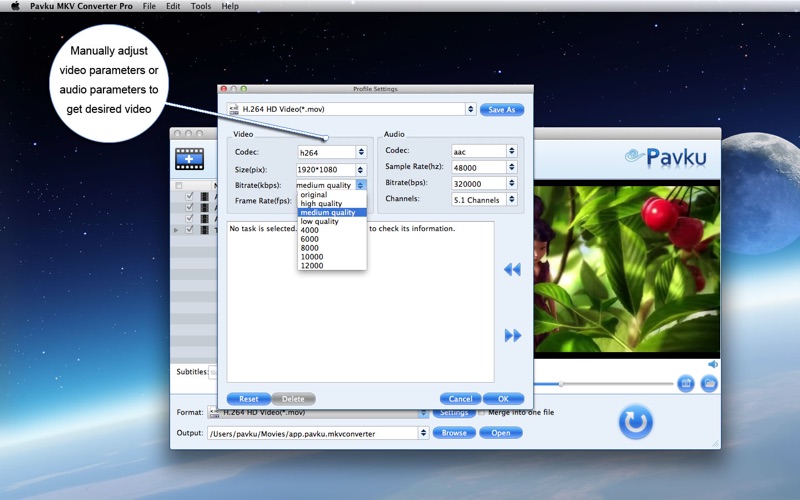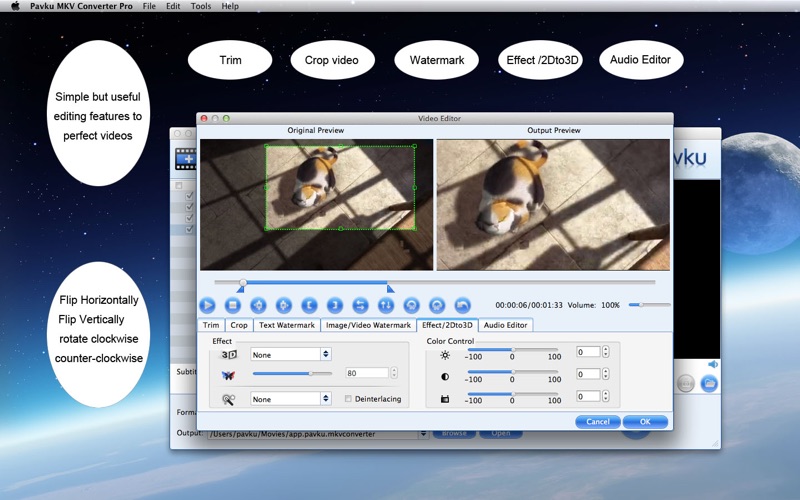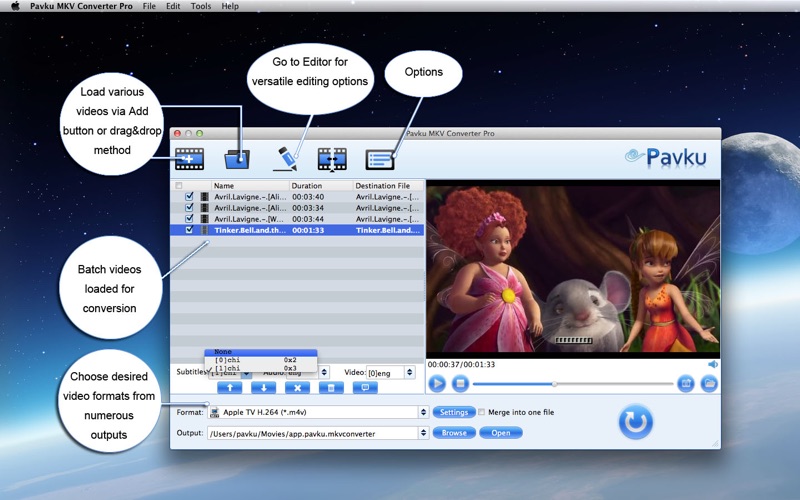
Pavku MKV Converter Pro is a professional and marvelous Mac MKV Converter to convert MKV files to popular video/audio formats, such as convert MKV DTS to AC3, convert MKV to AVI, convert MKV FLAC to AC3, convert MKV to MPEG, convert MKV to DVD VOB, convert MKV to MP4, convert MKV to MOV, convert MKV to M4V, etc, so that you can play MKV files on Mac with QuickTime player/iTunes, watch MKV movies on popular multimedia devices like iPad, iPod, iPhone 4,iTouch ,Xoom, TouchPad,Samsung Galaxy Tab,Playbook, Xbox 360, Nexus one, HTC Hero, Motorola Droid, PSP... edit MKV videos with iMovie, FCP, Avid, etc. or burn MKV to DVD with iDVD, Nero.
In order to output the most suitable video/audio file to fit your different end uses, Mac MKV Converter provides useful functions to optimize the output video/audio file: adjust output video/audio parameters like codec, resolution, bitrate, frame rate, sample rate; trim/split MKV files, cut off black tops and bottoms, add watermark, replace audio, merge MKV clips; select wanted audio/video/subtitles track to be kept in the final output files, etc. And also,it utilize all cores to speed up the encoding process - 50% faster than before.In brief, Pavku MKV Converter Pro enables you to enjoy MKV movies in different ways.
Key Feature:
1.Preserve wanted video/audio/subtitles track in the output files
2.Convert MKV, HD MKV files to AVI, MPEG, DVD VOB, MP4, MOV, etc. with best quality.
3.Convert MKV DTS to AC3, MKV FLAC to AC3 with 5.1 channels kept.
4.Convert MKV files for viewing on iPad, iPod, iPhone, iPhone 4, Apple TV, Xbox 360, Galaxy Tab, Android Phones, etc.
5.Convert MKV videos for extended editing in iMovie, FCE, FCP, Adobe Premiere Pro, Kdenlive, Avid.
6.Convert MKV movies to iDVD, Neros workable formats for DVD burning.
7.Cut or split a large MKV file with HD content easily and fast.
8.Remove black edges and trim out unwanted parts of MKV files.
9.Merge selected MKV files/clips into one file for continuous enjoying.
10.Replace MKVs original audio track with your specified sound track.
11.Modify video and audio settings to fit your various needs.
12.Provide you with a simpler, quicker and smarter MKV conversion experience on Mac.